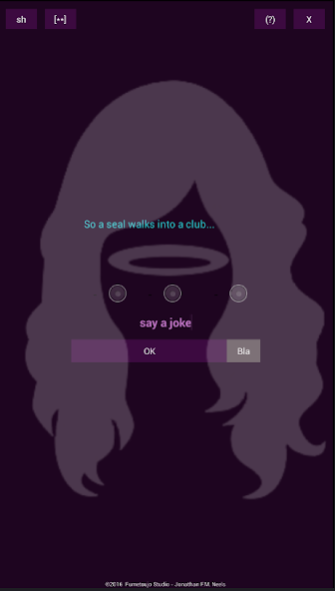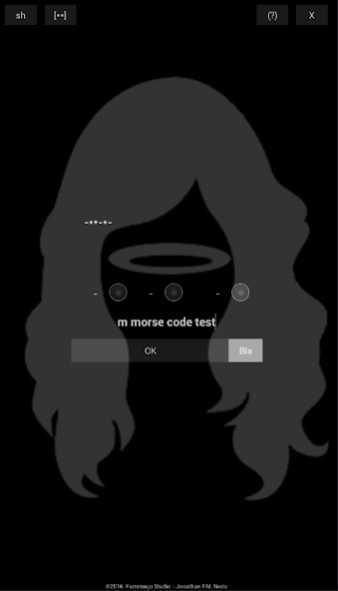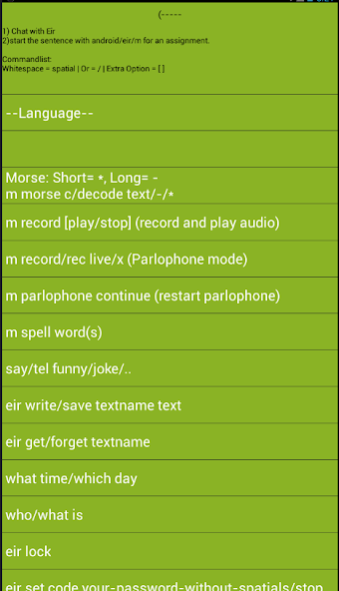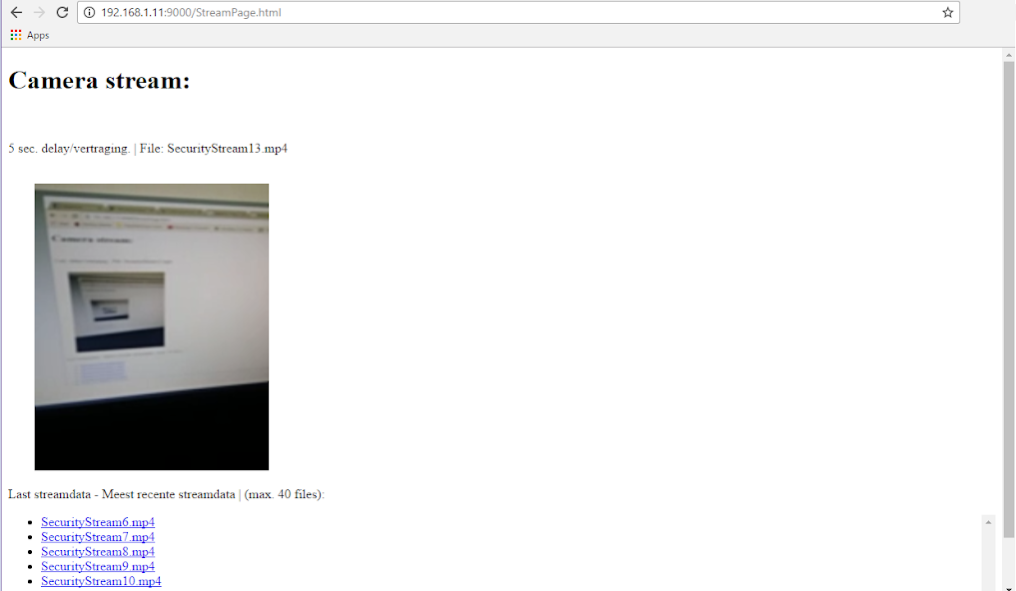Eir
Continue to app
Free Version
Publisher Description
Eir is the most helpful digital assistant. Now also in the English language.
Eir is thé most unique artificial intelligence for Android and focusses on more than just 'talking'.
Eir can be (a.o.) for you: a cheap and formidable digital butler,, flashlight just by speech, convert/deconvert secret messages, a die for your boardgames, Data Transfer from Pc to android device, control your Windows PC, ...
Eir can help you even with so much more (scroll lower)!
Besides a formidable digital assistant, you can chat with her, save memories (text), "learn" her to respond on your input.
Eir is as smart as you teaches her!
Talk with her or give her instructions.
Start a sentence with android or Eir and she'll understand it as an assignment.
Control your PC! (Download: http://fumetsujo.pythonanywhere.com/static/Frigg_0.III_EirController.exe)
This A.I. is developed to be used as the "main control" of your Android device, meaning that you can use her for many actions on your phone/tablet.
Support the dev by getting the Eir_Key here:
https://play.google.com/store/apps/details?id=com.fumetsujostudio.Eir_Unlock
PS:
Control Android through a Bluetooth Low Energy device?
Check: https://play.google.com/store/apps/details?id=com.fumetsujostudio.bleir
The following actions are possible (FREE):
* Remote control
* Multi-touch paint
* Ocarina istr. with many sounds
* write qr-codes
* NFC
* set command on audio buttons
* control phone through phone number commands
* Compress file types or write colors with Colorse!
* Share/stream webpages with other Eir in same netw.
* Stream Eir (visual) through network
* Metronome
* Sound to note
* Flashlight on/off
* Repeating phrases
* Google maps (opening)
* Calling (open & number)
* Mail gmail/outlook (open)
* Open Youtube/Twitter/Facebook/Tinder
* Surfing in Eir's own browser
* Linking to predefined sources (start a sentence with m + calc/paint/...)
* Mathematical calculations like substract, divide, multiply, hex, oct, binary, bmi
* Roll a die
* Play Gallows or higher-lower
* Network controlled alarm/timer
* jokes & facts
* (de)coding secret messages (you set decode key)
* Your virtual pet!
* Control your Windows PC
* accelerometer (perfect for do-it-yourself projects)
* Wifi (connect, test online state, list wifi routers inc. mac-address and %, signal strength alarm and movement alarm)
* Predictions
* Code (html, js and css) and text editor
* Step counter (pedometer)
* alter screenbrightness app
* Screensaver
* Show IP address
* Open settings from Android
* Fidget spinner
* ADB/Shell control (Root req.)
After installation Eir_Key:
* Locking Eir with a password
*read qr-codes
* Remote control - visit: https://fumetsujo.pythonanywhere.com
* Teach her what to answer
* Sms/Text (opening + number)
* Morse code from/to (sending morse with your phone flashlight/vibrations, if your device is capable)
* choose three distinct layouts
* Ego mode (startup and topmost)
* Store tekst (memory)
* Make her silent (say: sh)
* A feelgood chat (you can make her smarter with your input)
* Verbal (speech) & non-verbal (flashlight on speechrate) communication
* Repeat your last action indefinitely (interesting for morse example)
* Endless handsfree speech (remote - by code or local - by clicking the bla-button)
* Parlophone
* Check your location
* Convert coordinates to/from address
* Wifi Pentest (own network only!)
* Local WebServer
* Surveillance cam
* VR (Jololens) - see the world with unique colors + speech
Important:
Click on the popup while choosing name: Permissions (to allow actions).
Note:
Eir's capabilities grow every update. DO contact me for suggestions!
Note 3:
Most Android devices starting from Android 4.03 are compatible with Eir.
Note 4:
Inspired by the wise Norse Goddess of Wisdom, Eir means Empathic Intelligent Robot.
Note 5:
Remote Control and PC Control: https://fumetsujo.pythonanywhere.com
About Eir
Eir is a free app for Android published in the PIMS & Calendars list of apps, part of Business.
The company that develops Eir is Fumetsujo Studio. The latest version released by its developer is 1.0.
To install Eir on your Android device, just click the green Continue To App button above to start the installation process. The app is listed on our website since 2019-08-11 and was downloaded 4 times. We have already checked if the download link is safe, however for your own protection we recommend that you scan the downloaded app with your antivirus. Your antivirus may detect the Eir as malware as malware if the download link to com.fumetsujostudio.eir is broken.
How to install Eir on your Android device:
- Click on the Continue To App button on our website. This will redirect you to Google Play.
- Once the Eir is shown in the Google Play listing of your Android device, you can start its download and installation. Tap on the Install button located below the search bar and to the right of the app icon.
- A pop-up window with the permissions required by Eir will be shown. Click on Accept to continue the process.
- Eir will be downloaded onto your device, displaying a progress. Once the download completes, the installation will start and you'll get a notification after the installation is finished.